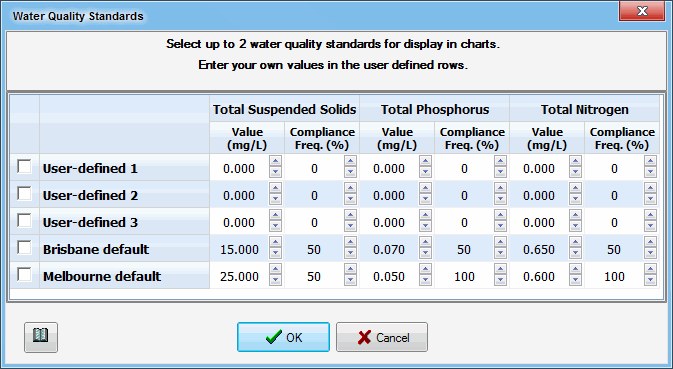Defining Water Quality Objectives
The water quality objectives are used to define the performance of the treatment device or devices adopted within the drainage system.
Select the Water Quality Standards menu item from the Catchment menu.
You will be presented with a dialogue box that allows you to define the water quality objectives to be displayed on the graphical output from the source nodes or treatment device nodes.
The example defaults are provided as example concentration standards for TSS, TP and TN, however these do not constitute adopted standards for any particular location. Alternatively you can define up to three different water quality standards that apply to your local area. This is strongly recommended.
Different water quality objectives are defined for each of the different contaminants, Total Suspended Solids, Total Phosphorus and Total Nitrogen. When defining one of the user-defined water quality objectives, enter the required value in mg/L and the frequency, defined as a percentage, at which the value should not be exceeded. A different value and compliance frequency would generally be set for each different contaminant.
To select the water quality objective to be displayed on the graphical output from the model, select one of the check boxes to the left of the desired standard. You can choose up to two different water quality objectives to be displayed on the graphical output from the model.
When you have selected the desired water quality objectives select the button to save the changes made to the water quality objectives. To cancel the editing session, select the button. When the Cancel button is selected, any changes that have been made to the water quality standards during that editing session will be discarded.