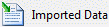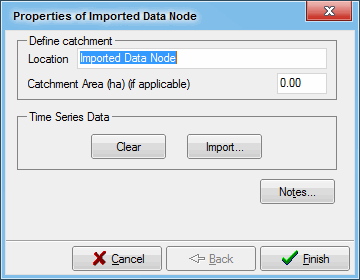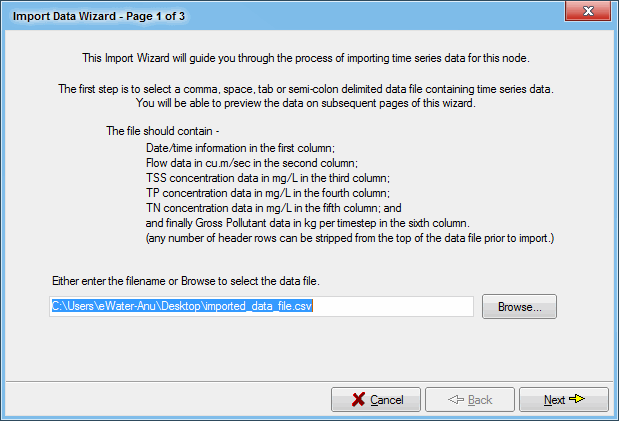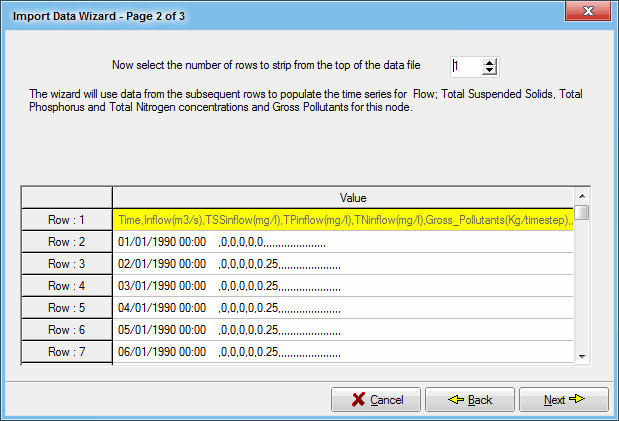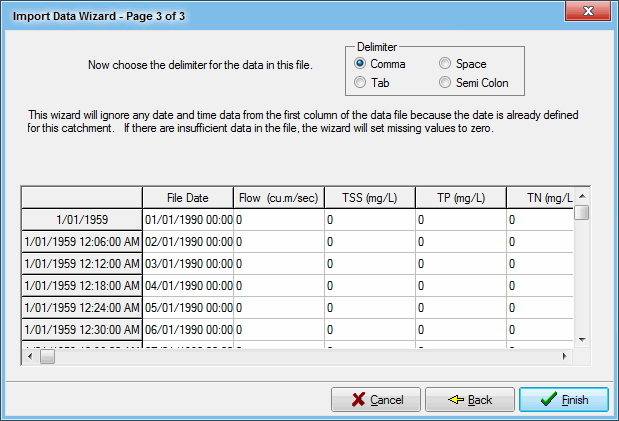Imported Data Node
There are many situations where you may need to create a node in music which uses imported time-series data (flow, TSS, TP, TN and gross pollutants). It may be used for creating custom-made source nodes, or treatment nodes. For example, you may want to:
- Import observed (monitored) flow and water quality data at the inflow and/or outflow of a treatment node (e.g. a wetland), to allow you to calibrate the wetland’s treatment performance to the observed data.
- You may wish to simulate a ‘non-standard’ source of pollutants (e.g. a sewerage treatment plant, that has variable flow and water quality characteristics), for which you have monitoring data
- You may wish to use monitored streamflow and water quality to create a "receiving node" into which a music simulation discharges, to allow you to monitor your proposed treatment train’s performance against water quality standards.
To create a node which uses imported data, click on the Node menu item in the Source Nodes Menu, which will bring up the following dialogue box.
Clicking on the button then brings up a Data Import Wizard that will guide you through the process of importing the data you wish to use. The dialogue boxes provide guidance on the required format of the data.
Step 1: Choose the appropriate data file (noting format requirements):
Step 2: Choose how many header rows need to be removed:
Step 3: Finally, specify the appropriate column delimiter for the file:
The time-series imported will now operate as the "output" of the node which you have specified.