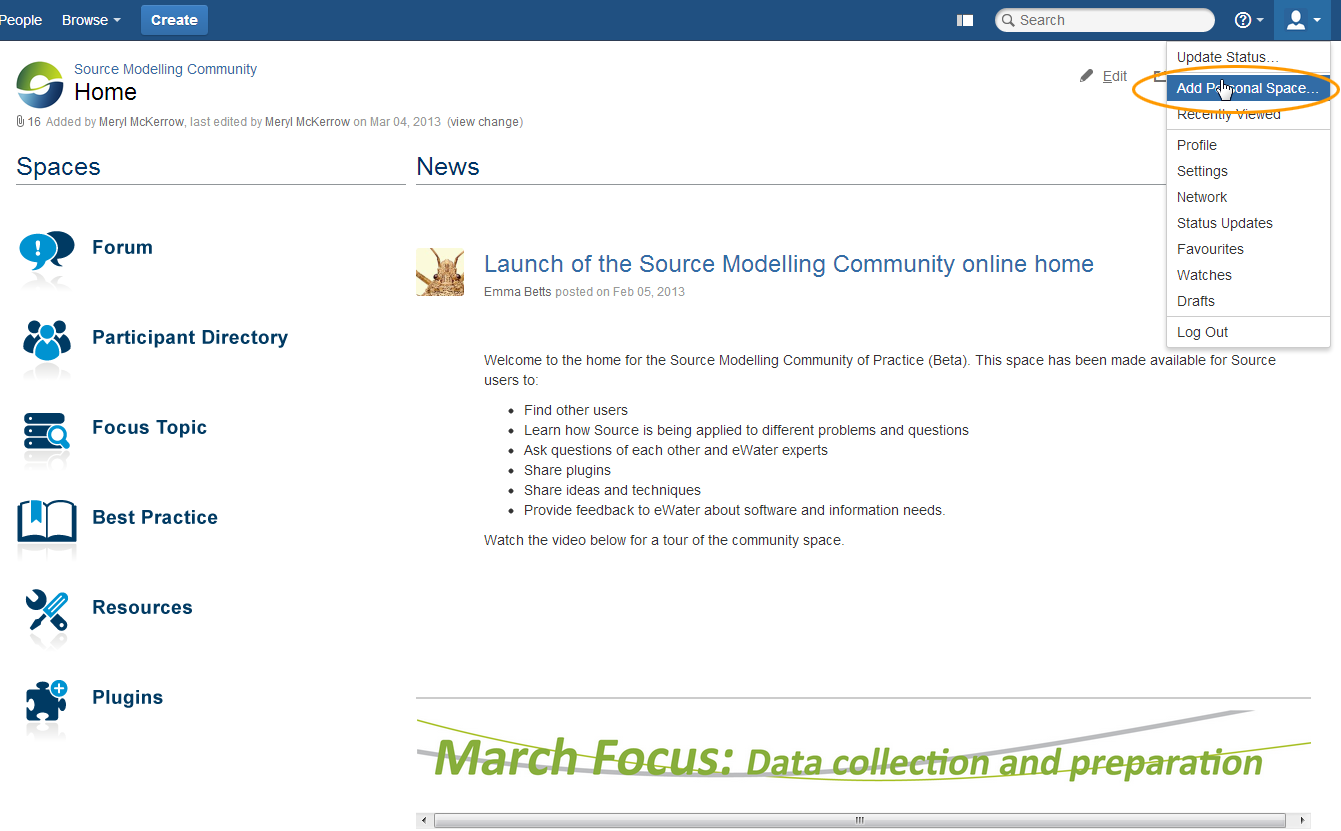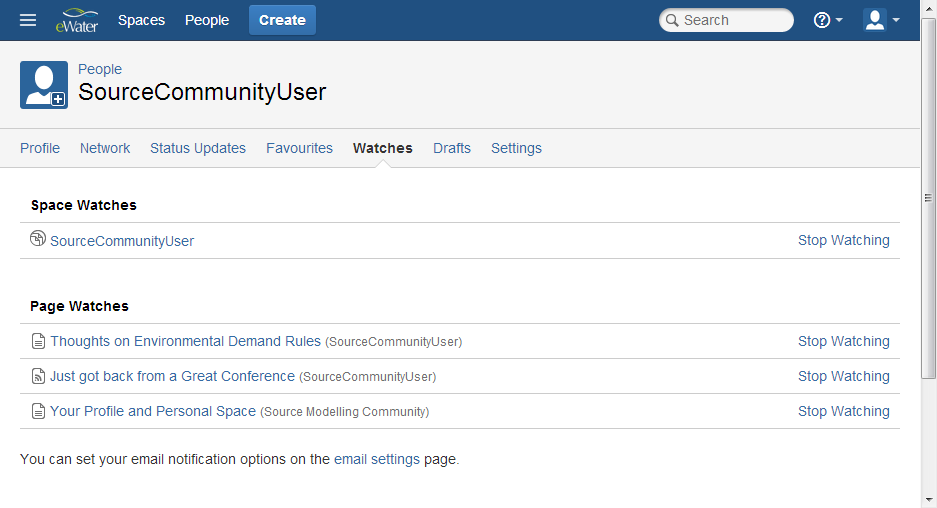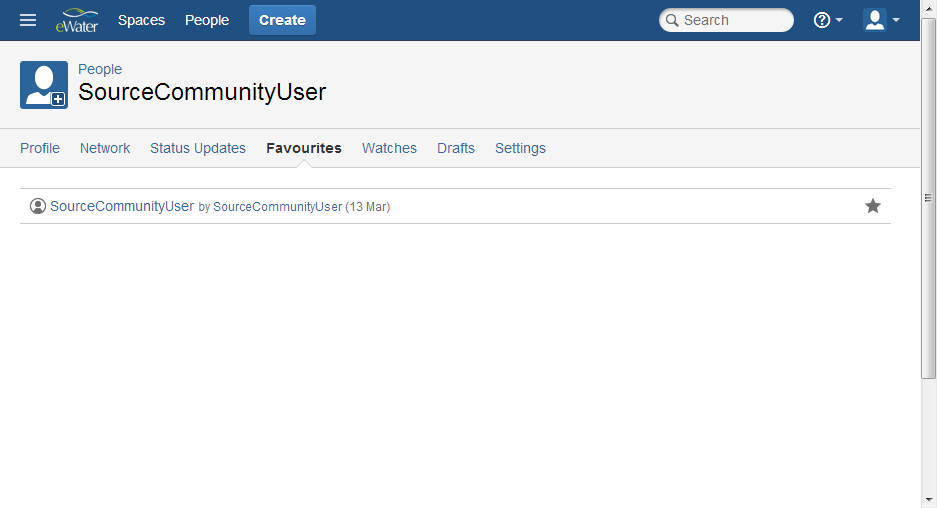Your Profile and Personal Space
Profile
Your user profile contains basic information about you. If you do not have a personal space, your user profile will be displayed when anyone clicks your name in the Community Directory. To edit your user profile:
|
Creating your personal space
Your personal space is a place where you can publish your own pages and blog posts. Once you have set up your personal space, Confluence users can reach it by clicking your name in the Participant Directory. You can get to your personal space by clicking your name at the top of the page and choosing 'Personal Space'. |
To create your personal space:
- Choose your profile picture at top right of the screen, then choose Add Personal Space (as shown below).
- Indicate whether your space should be private or not. A private space will be visible only to you. If you do not make it private, the space will have the default space permissions. Note that you can change these settings again later. You will have space administrator permissions on your space.
- Choose Create.
- The home page of your new space will appear. Your home page will contain any default space content as defined by your Community Facilitator. You can change this content at any time.
Watch List
To view a list of all the spaces and pages you are currently watching:
Choose your profile picture at top right of the screen, then choose Watches (shown above). This opens a page showing all the spaces and pages you are watching (shown below).
To begin watching an issue,
To stop watching a page, click Stop Watching on the right.
Favourites
You can mark spaces and pages as favourites, and then access them quickly from the dashboard after you log in (see below).
Refer to Working with Favourites for details.